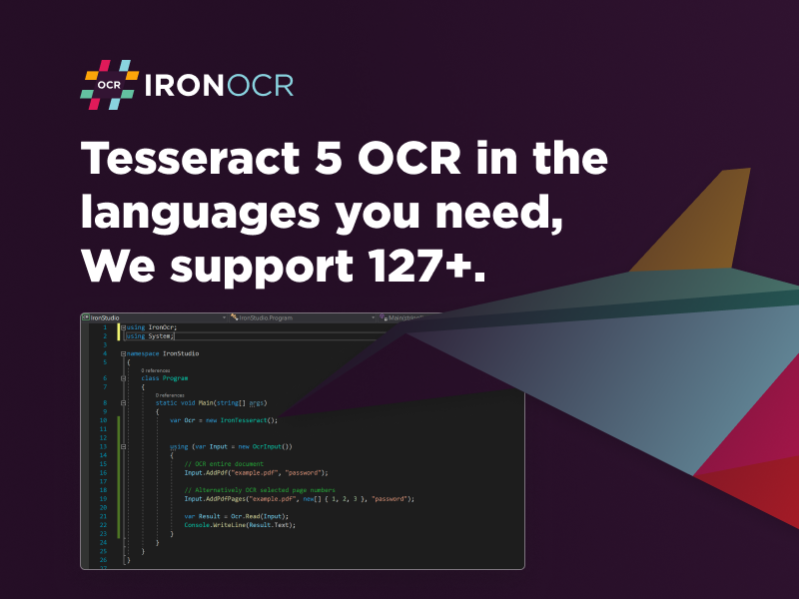Tesseract Config File 2022.8.7804
Free Trial Version
Publisher Description
Use barcode and QR scan technology when you integrate Tesseract Config File into your next VB project build. Not only will this enhance the end product you are offering to your users, but it will help you stand out among a noisy, competitive market. A lot of modern consumers are looking for simplified OCR capabilities without the bulky off-the-shelf software that often requires too much money or excessive processing resources.
With Tesseract Config File, you get to add image and plain text scanning that can quickly interpret barcode and QR-based information. You will be able to output data in plain text, structured files, or searchable systems using PDF documentation or XHTML structures. That makes archiving, digital transformation, and record-keeping so much easier for your end-users. With such support, you add more utility to your final product, which will only increase your market reach and recognition.
Tesseract Config File automatically corrects images and scans from text for distortion, noise, and low quality so you can ensure a high valued result. This new product from IronSoftware works with over 125 international languages, making your development work so much smoother when building across multi-national teams. You can read more about the details of use cases and supporting documentation at https://ironsoftware.com/csharp/ocr/docs/questions/csharp-tesseract-config-configuration-variables/.
This new product fully supports .NET 5, Core, Standard, Framework, and Azure. You do not have to worry about constant subscription obligations like you would with Microsoft OCR Azure because IronSoftware only asks for a one-time licensing fee. This also helps prevent the common bugs and errors that would take up your dev team's time found in unlicensed open-sourced projects. You can download the free trial of Tesseract Config File at https://ironsoftware.com/csharp/ocr/ and see the incredible power and versatility of this OCR tool.
About Tesseract Config File
Tesseract Config File is a free trial software published in the Components & Libraries list of programs, part of Development.
This Components & Libraries program is available in English, Afrikaans, Albanian, Amharic, Arabic, Armenian, Assamese, Azerbaijani, Basque, Bengali, Breton, Bulgarian, Burmese, Byelorussian, Cambodian, Catalan, Chinese, ChineseSimplified, ChineseTraditional, Corsican, Croatian, Czech, Danish, Dutch, Esperanto, Estonian, Faeroese, Finnish, French, Frisian, Gaelic, Galician, Georgian, German, Greek, Gujarati, Hebrew, Hindi, Hungarian, Icelandic, Indonesian, Irish, Italian, Japanese, Javanese, Kannada, Kazakh, Kirghiz, Korean, Kurdish, Laothian, Latin, Latvian, Lithuanian, Macedonian, Malay, Malayalam, Maltese, Maori, Marathi, Mongolian, Nepali, Norwegian, Occitan, Oriya, Other, Pashto, Persian, Polish, Portuguese, Punjabi, Quechua, Romanian, Russian, Sanskrit, Serbian, Sindhi, Singhalese, Slovak, Slovenian, Spanish, Sudanese, Swahili, Swedish, Tagalog, Tajik, Tamil, Tatar, Telugu, Thai, Tibetan, Tigrinya, Tonga, Turkish, Ukrainian, Urdu, Uzbek, Vietnamese, Welsh, Yiddish, Yoruba. It was last updated on 23 April, 2024. Tesseract Config File is compatible with the following operating systems: Windows.
The company that develops Tesseract Config File is Tesseract Config File Tech Team. The latest version released by its developer is 2022.8.7804.
The download we have available for Tesseract Config File has a file size of 200.28 MB. Just click the green Download button above to start the downloading process. The program is listed on our website since 2022-07-26 and was downloaded 10 times. We have already checked if the download link is safe, however for your own protection we recommend that you scan the downloaded software with your antivirus. Your antivirus may detect the Tesseract Config File as malware if the download link is broken.
How to install Tesseract Config File on your Windows device:
- Click on the Download button on our website. This will start the download from the website of the developer.
- Once the Tesseract Config File is downloaded click on it to start the setup process (assuming you are on a desktop computer).
- When the installation is finished you should be able to see and run the program.